Internet Explorer 11 for Sensei Products
30-Nov-2020
Ever since Internet Explorer was introduced with Microsoft Plus! pack for Windows 95, it became an indispensable part of corporate personal computing. It evolved through 11 major revisions to culminate in its last - Internet Explorer 11.
Over time the audience using Web Browsers has become less technical, and the constraints on software development costs more stringent and the expectations for innovation more rapid than ever. In order to ensure users have the best experience Microsoft has retired its own browser rendering technology in favour of adopting the currently more popular Chromium rendering engine to create a new browser called Microsoft Edge. This is a pragmatic attitudinal shift and has been broadly welcomed by most critics.

As a Sensei customer what does this mean for me?
Sensei lifecycle management aims to achieve the following objectives:
- Providing long operational product lifecycles
- Asserting the high levels of cyber-security
- Providing great end-user experiences
Our customers have always had high levels of IE11 use due to corporate SOE's and support for group policy, however with the recent announcement from Microsoft that support will be removed for IE11 from Teams and Office 365 (M365) in the coming year, Sensei must also stay in alignment to best achieve the objectives stated above.
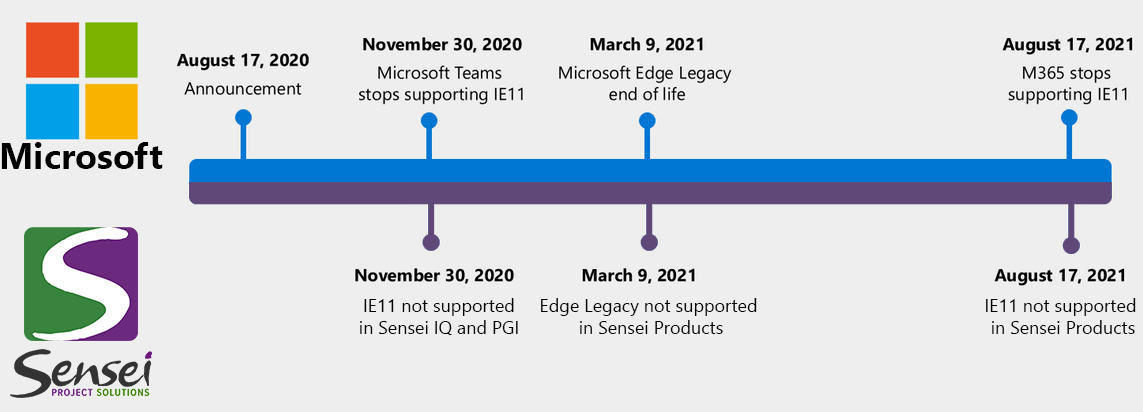
The Sensei product lifecycle aligns with Microsoft for the underlying product platforms:
| Browser | Date | Description |
|---|---|---|
 IE 11 |
November 30th, 2020 | IE11 is not supported for use with Sensei IQ and for customers using the Project Group Integration feature of Empower PPM. This is due to IE11 no longer being supported for use with Microsoft Teams. |
 Edge Legacy |
March 9th, 2021 | Edge Legacy (The browser deployed with early versions of Windows 10) is no longer supported with any Sensei software. |
 IE 11 |
August 17th, 2021 | IE 11 is no longer supported for use with any Sensei software. |
What does "not supported" mean?
The software will most likely continue to function in the medium term, however the end-users will no longer receive the highest levels of user experience, and may in the future be vulnerable to security vulnerabilities and functionality deficits. Taking action to migrate end-users to a modern browser such as Microsoft Edge or Google Chrome before the impacting dates is recommended.
What software is affected?
Depending on the date, the impact varies, so refer to the table above and refer to the Sensei Lifecycle page to see the complete list of Sensei software in scope.
I have questions!
If you have any questions, or need more detailed advice please get in contact with us: info@senseiprojectsolutions.com